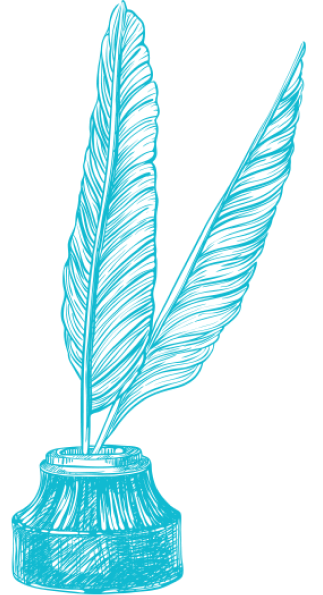
Go to a search engine and type in the words “iPad consumption creation.” You’ll be introduced to a debate that has been going on since the first iPad appeared in 2010: is the iPad — and by extension are tablets more generally — built just for consuming media, or is it a device one can make on as well?
If we’re going to get serious about this, we need to ask, “Creation of what?” Maybe tablets are better for some kinds of things than others. Not long after the iPad came out videos like this one started showing up on YouTube to to demonstrate how you can make real music — well, sort of real — with GarageBand; and the talented folks at 53 have created a tumblelog to showcase the artwork people have made with their justly-celebrated app Paper.
But what about writing? Well, there are advocates for the iPad as a writing environment, most eloquent of them being Federico Viticci, who makes a great case for using the iPad with the writing app Editorial. And I too think Editorial is a genuinely innovative, brilliantly designed app that offers the best writing experience you can get on a tablet.
However: I hate writing on my iPad. Why? Let me count the ways.
First, and most fundamentally, some of the most basic and frequently-used text-manipulation actions remain very difficult to perform on iOS — indeed, have not discernibly improved since the first iPhone appeared in 2007. Trying to select just the text I need to select is often enough to make the sweat break out on my brow: No, I wanted ALL of that word, not just part of it — oh crap, the damned thing has decided that I want the whole paragraph! I just want the last four sentences! But it won’t let me choose the last four sentences! Okay, well, I’ll have to use the delete key to X out the unwanted stuff — once I get it pasted. So let me try to get my finger in the exact place where I need — no, damn it, not there! My finger must have slipped at the last instant! Okay, where’s the undo? How do I undo that? CRAP.
It’s like that all the time.
But I can already hear you saying, “Oh, you foolish boy, why aren’t you using a physical keyboard?” Yeah, well, I do use a physical keyboard, but the keyboard shortcuts and arrow keys that are so fundamental to my text-manipulations on a laptop or desktop computer work inconsistently or not at all on the iPad, so it’s still not possible to avoid altogether the finger-accuracy issues I describe above. But a keyboard helps in some ways, for sure. Now, what kind of keyboard should I get?
I’ve used one of these keyboard/cover hybrids. The good: highly portable. The bad: somewhat flimsy, and difficult to balance on my lap, which is a problem if I want to continue my long-standing practice of writing while seated in an easy chair. (Basically, I need to add a lap-desk to make it work smoothly.) And then the keyboard is smaller than standard, which leads to a lot of mistyping. All in all, a pretty frustrating experience.
So let’s try Apple’s Bluetooth keyboard — a lovely piece of engineering, I must admit, and a pleasure to type on … once I find a way to stand up my iPad so I can see what I’m typing, that is. So I can buy a stand — but then easy-chair typing is seriously compromised, unless I get something like this workstation which gives me a somewhat shaky platform to type on and creates a situation in which I am regularly assembling and disassembling my typing environment — in which case the portability of the iPad, one of its key features, is significantly diminished.
If this post weren’t too long already, I’d go on another rant about the severe limits of iOS application switching — but you get the point. I’m typing this post on my MacBook Air, and it’s a real pleasure. It’s lightweight and fits in my lap nicely. It was trivially easy for me to insert all those links into this post, and it’ll also be trivially easy for me to upload what I’ve written to Blogger. When I made mistakes in typing it was simple to correct them. Unless I were compelled by economic or other necessity to use an iPad to write, why would I ever do so?
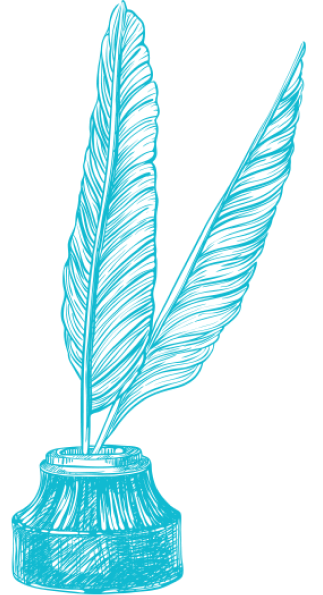
I frequently contemplate writing a piece about how the mouse and keyboard combination remains the most genuinely useful and intuitive way to input to a computer, and that all of the efforts to go to touch-based controls by the major tech companies (as well as the nascent gesture stuff) are a matter of "this is different, and looks kind of futuristic, ergo innovation." Unfortunately, that's the sort of thing our tech press really goes for.
I've used dozens of laptops for extended periods of time, from many manufacturers, Windows and Mac, etc., and every trackpad is at least occasionally a huge, finicky annoyance. It's such a relief to sit at my desktop.
I also cannot tolerate writing on an iPad (or "thumbing" on my phone when out and about).
But I'm also the guy who uses keyboard shortcuts for everything when possible on a laptop or desktop computer, and have lived in Emacs for twenty years. Heck, even writing this comment in a Web browser box, I'm grateful that basic Emacs key bindings work, for me to effortlessly edit on the fly without lifting my hands off the keyboard.
Have you read "In the beginning was the command line"?
Freddie: except for the fact that I do fine with a keypad, I couldn't agree more.
Franklin: I have indeed read "In the beginning" and have even written about it a few times. I love that little book.
The app I am using, called "Textkraft" solves the problem with the text selection. They added a keyboard row with cursor keys and accurate text selection tools.
I recommend it!!!