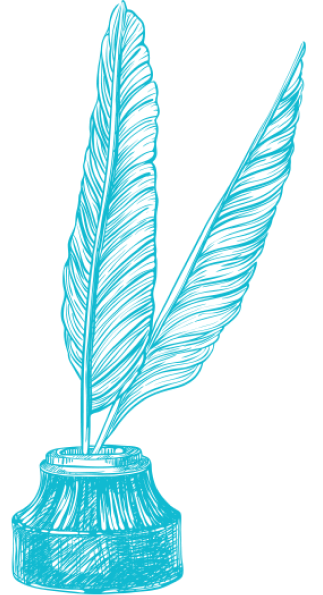
I’ve been teaching The Lord of the Rings pretty much every year for the past decade, and as a result my old copy of the one-volume paperback edition has gotten quite battered. Moreover, I shouldn’t even be using it, since a revised edition, with many (mostly minor) corrections to the text, came out a few years ago. That’s the one I order for my students, which means that in a literal sense we are rarely on the same page. (Of course, many of the students bring in whatever editions they happen to own already, often the three Ballantine paperbacks.) So I have every reason to make a change.
But when you’ve marked up a book pretty thoroughly it can be hard to let it go. I have underlined and annotated passages, often referring to the page numbers of other, related passages. This has taken time and effort, and I don’t want to start it all over again. But it’s time, it’s time.
But maybe, I have been thinking, I should buy the Kindle edition of the revised text. Maybe I don’t need to lug that big old book around any more.
The problem is, though, that unless every student in my class also had their copies of the book on Kindle — thus enabling me to say, “Please turn to Location 1745” — it would be nearly imposible to teach from it. Even though now I am dealing with multiple versions of the text in the classroom, I can say something like this: “Turn to page 251; or, if you have a different edition, this is about three pages from the end of the chapter of The Fellowship of the Ring called ‘The Council of Elrond’ — it’s the passage that begins. . . .” And within just a few seconds we’re all looking at the same text. Even someone who has a Kindle can find it, though a little more slowly than others, by going to the Table of Contents, choosing the appropriate chapter, and then clicking through the pages until the right one shows up.
But if I’m the one with the Kindle, we’ve a problem. If I have passages marked by location, then I can pretty easily type in that location and go to it, though perhaps a little more slowly than by thumbing through the pages — but how do I tell others how to find it? There’s no way for me to know what chapter I’m in without scrolling backward until I get to the chapter title, because that title isn’t visible anywhere on the Kindle’s screen. On some Kindle books I can use the 5-way controller to move to the next or previous chapter, but not all: for instance, that feature isn’t enabled in the Kindle edition of The Hobbit. And I don’t know any way to find out in advance of purchase what navigational features are enabled. (Curiously, navigational features are far more complete and consistent in Kindle magazines and newspapers than in books.)
Of course, all these considerations only come into play if the book you’re teaching is actually available for the Kindle (or other e-readers). Here are some of the authors whom I commonly teach in my Modern British Literature course:
- W. H. Auden
- Samuel Beckett
- Brian Friel
- Graham Greene
- James Joyce
- Philip Larkin
- Iris Murdoch
- George Orwell
- Salman Rushdie
- Tom Stoppard
- Evelyn Waugh
- Virginia Woolf
- William Butler Yeats
Look in the Kindle or Nook or Sony stores for these authors and you’ll find most of you want only in a few cases (Orwell, Rushdie, Beckett, Murdoch); in others you’ll find minimal choices (Waugh, Woolf, Stoppard — one play), poor, outdated, or non-standard editions (Joyce, Yeats), or nothing at all (Auden, Greene, Friel). You couldn’t create a reasonable course in Modern British Literature with e-books. Not yet.
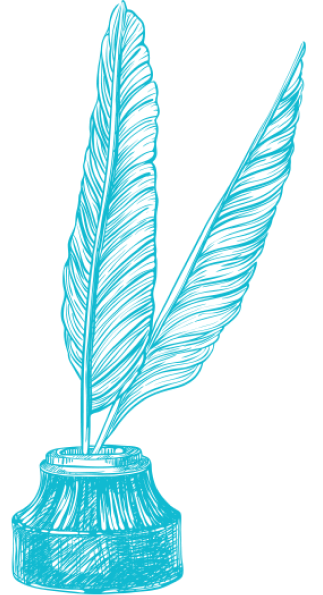
There's no e-Greene at all? Wow.
I find the Kindle notating interface deeply insufficient; that's what keeps me from using e-books for class. Even when (for my HotBk class) we read Stephenson's *Diamond Age* on the Kindle, I used the paper copy for my teaching notes. More work needs to be done (and I'm sure it is).
Google Books actually has a solution for this problem. Their digital books orient you to the physical page of the book even if 3 or 4 screens have "12" as the page number at the bottom. When the screen traverses 2 pages, it is "12-13". It's a nice compromise for e-books. I'd frankly like to see some hybrid method which standardizes on referencing the physical book and implementing a digital method simultaneously. I hope others like Amazon will consider adding this to their feature set.
meg, when you say "we read Stephenson's *Diamond Age* on the Kindle," do you have everyone in your class using a Kindle? If so, how do you manage that?
Kevin, that's only a solution if (a) everyone's reading from a laptop, and (b) the necessary books are available on Google Books. So not really a solution, unless I misunderstand you.
Grant money! Lovely, lovely grant money. Internal grant, that is — and used Kindles. Got 'em pretty cheap, plus five of the 18 students already owned Kindles.
Yum, grant money.
I'm wondering whether, in class, it would take me a long time to navigate to location whatever, or whether it would just feel like it was taking a lot longer than thumbing to a page. I'd get nervous, feel out of my element. But one of these days I'm going to risk it. . . .
It definitely felt awkward and impeded conversation. I won't do it again until things improve. (And if that sounds petulant, well, it is a bit.)
Just so you know: the five way controller cannot be used to switch chapters in the Kindle LotR, either. You can move between Books, but that's not really helpful.
Alan, I was using Google as an example of someone who had created page numbers. One can read a digital Google book and reference the physical book's page number. But, it appears this is moot as we didn't have to wait long after this discussion for Kindle page numbers. Here you go…http://mashable.com/2011/02/07/kindle-page-numbers/ – personally very excited about this