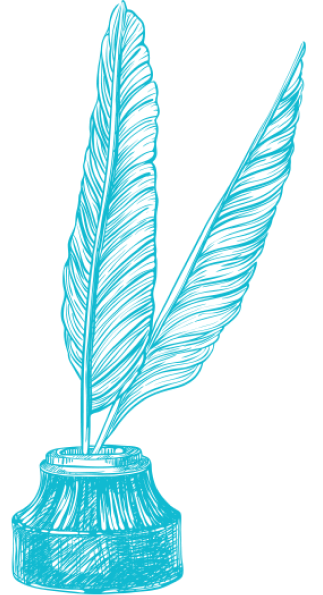
My family will tell you that I’ve been difficult to be around for the past few days — grumpy, impatient. And there’s a straightforward reason for that: in order to work on revisions for a forthcoming book, I’ve been using Microsoft Word.
It’s become so commonplace for people to hate Word that a counterintuitive Slate post praising it was long overdue, but even by Slate standards Heather Schwedel has done a poor job. For one thing, she shows just how informed she is about these matters by referring to “the unfamiliar, bizarro-world file format RTF” — a format created by Microsoft. But when she says that her devotion to Word is a function of her being “a copy editor and thus prone to fussy opinions about fonts and formatting and all such things” — it is to laugh. Because if you care about “fonts and formatting and all such things” Word is the worst possible application to deal with.
As Louis Menand wrote some years ago, with the proper emphasis, “Microsoft Word is a terrible program.”
To begin with, the designers of Word apparently believe that the conventional method of endnote numbering is with lowercase Roman numerals—i, ii, iii, etc. When was the last time you read anything that adhered to this style? … To make this into something recognizably human, you need to click your way into the relevant menu (View? Insert? Format?) and change the i, ii, iii, etc., to 1, 2, 3, etc. Even if you wanted to use lowercase Roman numerals somewhere, whenever you typed “i” Word would helpfully turn it into “I” as soon as you pressed the space bar. Similarly, if, God forbid, you ever begin a note or a bibliography entry with the letter “A.,” when you hit Enter, Word automatically types “B.” on the next line. Never, btw (which, unlike “poststructuralism,” is a word in Word spellcheck), ask that androgynous paper clip anything. S/he is just a stooge for management, leading you down more rabbit holes of options for things called Wizards, Macros, Templates, and Cascading Style Sheets. Finally, there is the moment when you realize that your notes are starting to appear in 12-pt. Courier New. Word, it seems, has, at some arbitrary point in the proceedings, decided that although you have been typing happily away in Times New Roman, you really want to be in the default font of the original document. You are confident that you can lick this thing: you painstakingly position your cursor in the Endnotes window (not the text!, where irreparable damage may occur) and click Edit, then the powerful Select All; you drag the arrow to Normal (praying that your finger doesn’t lose contact with the mouse, in which case the window will disappear, and trying not to wonder what the difference between Normal and Clear Formatting might be) and then, in the little window to the right, to Times New Roman. You triumphantly click, and find that you are indeed back in Times New Roman but that all your italics have been removed.
This kind of disaster — and worse — still happens. In the document I’ve been working on recently, I was conversing with my editors in the comments pane about the advisability (or lack thereof) of certain changes, and then at a certain point, without warning, every time I tried to type a comment Word would paste in a paragraph I had recently deleted from another page. I wasn’t choosing to paste — I wasn’t even using any special keys (Command, Control, Option). I was just typing letters of the alphabet. And Word insisted on inserting an entire paragraph every time my fingers hit the keys. I ended up having to write all my comments in my text editor and then paste them into the comment box. I was grateful that Word allowed me to do that.
If you really care about “fonts and formatting and all such things” Word is a nightmare, because in such matters its consistent practice is to do what it thinks you probably want to do, or what it thinks you should do. Contrast that to a program that genuinely cares about formatting, LaTeX, which always does precisely what you tell it to do. Now, this mode of doing business can generate problems of its own, as every user of LaTeX knows, since from time to time you will manage to tell it to do something that you don’t really want it to do. But those problems are always fixable, and over time you learn to avoid them, whereas in Word anything can happen at any time and you will often be completely unable either to figure out what happened or set it right.
In every book that I work on, the worst moment of the entire endeavor occurs when I have to convert my plain-text draft into Word format for my editors. I don’t have to open Word to do that, thanks to pandoc, whose use I explain here; but I know then that I have only a short time before they send me back an edited text which I will have to open in Word. And from that point on there can be no joy in the labor, only misery. Microsoft Word is not just a terrible program. It is a terrible, horrible, no good, very bad program. It is the program than which no worse can be conceived. We hates it, preciousss. We hates it.
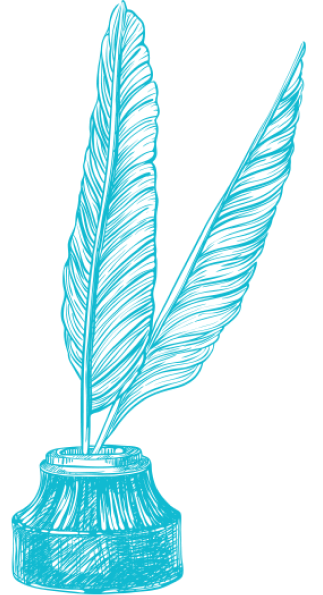
I teach technical writing to engineers, and I tell every class that "Microsoft put the 'fault' in 'default'."
My problem with all pieces of this genre is that Apple people, by and large, refuse to make any effort whatsoever to learn the differences between their systems and those of the PC, and then ascribe 100% of their frustrations to the other platform, while they ascribe any problems Windows users with user error. Now, you might say that's not you, and that's fair. But it's hard for any PC user to gin up sympathetic listening to Apple fans because Apple fans as a group have made themselves SO FUCKING ANNOYING FOR 30 YEARS that, personally, my reserves of sympathy are spent. And so I think that thoughtful Apple partisans like yourself might get more traction if you took a serious look at that culture and the need to reform it – the straight-up economic elitism and snobbery for preferring vastly more expensive products, the sycophantic worship of the company and its leaders, the absurd double standards about corporate malfeasance given that Apple is one of the worst corporate citizens in the world, and the series of immediate 180 degree reversals on what constitutes good ideas in computing based entirely on what the company does.
I just don't have it in me, anymore, to try and see things from the pro-Apple perspective. It's been stamped out of me.
Now hang on there, young whipper-snapper. I can't argue with you about obnoxious Mac users, but this post has zero to do with that. There are versions of Word for both Windows and Mac, and they behave very similarly; and I contrasted Word not to any Mac application, but to LaTeX, an open-source and cross-platform program. None of my preferred writing tools are Mac-specific; everything I use (plain-text editing with Markdown, pandoc, LaTeX) is cross-platform. The Mac just doesn't enter into this conversation.
Freddie, your comment seems misplaced, because Prof. Jacobs says nothing about Apple or in favor of its software. LaTex, for example, is open source and works on any OS.
My issue with Word is that it is an all-arounder that has somehow become an industry standard. There is nothing Word is the best at. There are many things that it is okay at.
If you want the best layout of words and images on a page (e.g. for a magazine), use Adobe InDesign. If you want the best notes taking app, Microsoft's OneNote is well regarded and there are many good competitors. If you want to write a script for Hollywood, Final Draft is the standard. If you want to write a journal article with many mathematical equations, use LaTex. If you want to collaborate on a lot of text, do what programmers do and learn how to use Git. If you just need to collaborate on small amount of text, Google Docs is sufficient. If you want to write a book, Scrivener is well regarded for storing the ideas and bits and bobs. If you're writing an email and you just want spell checking, use a good mail program, they all have spell checking now. Etc. Etc.
So where does that leave Word? What is it the best for? Well clearly, it's not the best for many of the tasks it is commonly used for. For example, it's not the best for writing college papers. If it were the best for that, it would have a decent citation management system. It's not the best for doing business work because it's oriented around paper pages even though no one prints them out anymore and now people keep emailing files back and forth like "2016 Q3 Report Final (Betsey) (Revised John) copy 3.docx" when it should just be a Google Doc.
Which leaves publishing. For book publishing, it is standard to use Track Changes to communicate between author and editor. This is a task for which Word is ill suited. As discussed, Word has many invisible settings and no "show codes" option a la WordPerfect, so it's very hard for professionals to guess what's going wrong when a document stops work. As also mentioned, programmers use Git to collaborate on vast volumes of text that just so happen to also be computer instructions. Git has its own pretty terrible interface, but for collaboration, nothing comes close. With Git, you can step through a document from creation to any moment in its history and compare. But publishers have their traditions and for whatever reason, they don't want to change them.
I could almost tolerate Word if it would just stick to being what it is: a thing for printing out notices to put on the office fridge and for children to write short essays in. But its use in other contexts to which is unsuited is so widespread that it is really infuriating.
Plus, they put a cartoon paperclip in it! Yes, I know they took that out eventually, but for real, there was a 10 year period where every serious office in the world had a little cartoon paperclip on screen at all times, and said "We are a serious business. That's why we have this cartoon of a helpful but inept paperclip on our screens." Not in MS Works or similar software for children, but in the real MS Word as part of a suite called "Office". It staggers the mind.
Alas, there are many writers who believe that Word is the proper format to write in for publication. I know. When I wear my 'layout books with InDesign' hat, the submissions are invariably in Word. Bad as it is, it is the standard submission format.
Word has not always been this dreadful. Back in the mid-to-late 1980s I did contract editing and proofing for Microsoft. One of my projects was a book called Working with Word. If you come across an old copy, examine it carefully. It looks like a professionally typeset book, but was actually done, as it claimed, by pushing Word 4 (Mac) to its absolute limit. I was amazed.
One reason it worked was that the versions of the Mac version Word up to 5.1 were beautifully designed for writing. They actually encouraged good formatting habits, such as the use of paragraph and character styles and it was not cluttered with automation. I know. Working with Word converted me to a Mac user. To achieve that typeset look, it used some 150 carefully honed styles. Every possible transition in the text flow had its own style with carefully chosen spacing. Today's Word seems openly hostile to those who use styles.
Indeed, Word 5.1a was so well loved, users stuck with it even when it had to be run under Classic Mac emulation in OS X. Here's an article from 2004.
https://www.wired.com/2004/06/word-refuseniks-never-upgrade/
Unfortunately, Word 6 was a disaster. To save money, it was cross-compiled from the Windows version and that resulted in such dreadful code, Microsoft was forced to keep selling Word 5.1. The Word versions I liked ended with 5.1. With each new version, Word grew worse and worse, so much so that I have not bothered to update my Word 2008. I never use Word myself and that version works well enough for viewing Word documents from others. One thing Microsoft does well in maintain backwards compatibility.
Someone once offered an explanation for why Word has become so bad. Most companies don't have unlimited funds for development, so they must pick and choose. That's not true of Word. Virtually any new feature that can be added is added. The result is this boated mess that does things you do not want it to do, which isn't helped by a tendency to stick new features in helter-skelter.
Alas, I suspect that using Word—and indeed the entire Office suite—has become a terrible catch-22. Workers learn Office software because that is what businesses expect. Businesses must work with Office because that's what the people they hire know. And lest some third-party adopt a very Office-like UI for their product, every few years Microsoft redos the UI.
That is why I'd be delighted if a team of developers would adapt the feature set and much of the UI of Word 5.1 and create a tool for writing that would have style formating, along with endnotes and the like, for importing into layout apps such as InDesign and Quark.
In my case, I've dropped Word from my own work flow. I write in Scrivener for iOS on an iPad with a keyboard. It's perfect for creating and editing content. Once the content is nearly done. I import the text into InDesign and do the formatting there, creating both PDF and epub from the same document. I'm spared all the horrors that result from passing a document through Word.
–Michael W. Perry, Inkling Books, co-author of Lily's Ride
https://twitter.com/gossipgriII/status/713425874167537664
Ari, relatedly: yesterday I pasted a paragraph as unformatted text … and Word deposited it in my document, unformatted to be sure, but one character per line. Twenty-five new pages!
Thanks for the good comments, friends — Michael Perry's is especially interesting. Michael, I wrote briefly about the glories of Word 5.1 on this blog way back in 2008:
http://text-patterns.thenewatlantis.com/2008/12/what-to-write-with.html
That was before I discovered LaTeX. I see also I had already admired the Menand article I quote here. And then there's this description of Markdown as "the new Word 5.1":
https://512pixels.net/2011/05/markdown-new-word51/
Another update, twofold: I had somehow missed this epic yet well-reasoned anti-Word rant by Charlie Stross — which is great on its own terms but also a reminder that Microsoft Word was a Macintosh program several years before Windows even existed. Word for Windows was, in appearance and function, largely a copy of Word for Mac.
Incidentally, do you know about PureText? It's got a couple kinks, but it streamlines format conversion flows — adds a keyboard shortcut for pasting-as plaintext.
PureText looks to be Windows-only. I have a clipboard manager for MacOS that is supposed to do the same thing, and indeed works flawlessly … except in word.
Amusingly, I stopped using Word (for Mac) after Word 4 because Word 5 got too bloated for my entry-level Mac in the early 1990s. I discovered LaTeX in 1992 and still use it if I want to have control over layout. Otherwise, I use Markdown for simple writing.
Just to make sure everyone is aware, Overleaf is a Google Docs for LaTeX. The commenting function isn't nearly as good (but, really, it couldn't be), and I've found it to perform admirably when working on collaborative scientific manuscripts.
Actually, it is EXACTLY that bad.
Everything from hiding simple, standard formatting that should be done in 2 keystrokes (like double indent paragraphs, what every university and college uses to denote 'long quote from cited material'…
And today's annoyance:
format glitches that just won't go away without doing something dramatic like smashing the laptop into a billion pieces.
One numbered list.
One format for the tab distance on that numbered list.
It looks like this, suddenly at #10 and forever afterwards:
9. this item
10. this item
11. this item, too
can't fix it. Blow it up.
The dialog box is totally and utterly convinced they are identical. It's the SAME list.
I am typing continuously. No mysterious breaks because I have ALL non-printing characters visible. Just one long arrow and one little tiny arrow and sfa I can do about it.
Wouldn't it be fun to retype the entire manuscript to find out which page this magically stupid glitch shows up on next time? Will it be 22? How 'bout 11.
At least in the real word processing program, WordPerfect that the morons bankrupted because 'it works perfectly and NEVER does crap like this' so it's 'too hard' to learn to use, it was possible to view ALL formatting characters and behind-the-scenes stuff, all in order, so you could find out which twerp inserted some stupid change of formatting in the template and remove it.
Promise. Word is that bad.