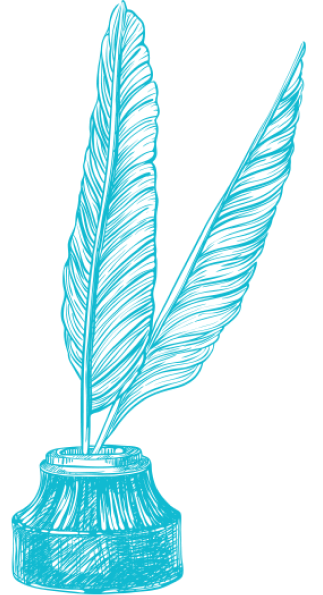
 |
| a Chinese typewriter |
There’s a good deal of enthusiasm in this Atlantic post — written by Sarah Zhang, but the enthusiasm is largely that of Tom Mullaney of Stanford — for non-alphabetic modes of text entry. Mullaney is a passionate critic of what he thinks of as Western alphabetic triumphalism, and is an advocate for other methods of getting text onto screens. Zhang writes,
The telegraph was developed with the alphabet in mind. So was the typewriter. And the computer. And internet protocols. And yes, Chinese speakers spent a century conforming their language to those technologies until computing power transcended them, resulting in a relationship with technology richer and more complicated than in the alphabetic world.
However, Victor Mair, a Sinologist who writes at Language Log, is having none of it: “the vast majority of Chinese are busily inputting characters via the alphabet…. As several astute observers (e.g., William C. Hannas, David Moser) have noted, it is the alphabet — in combination with electronic text processing — that is rescuing Chinese characters from the oblivion to which they would have been assigned if they had had to rely on the mechanical Chinese typewriter for their preservation and dissemination in the modern world.”
The whole conversation is fascinating, if rather confusing (for this uninformed observer anyway.)
Tangentially: at one point Zhang writes, “alternative, faster typing methods in English, like ShapeWriter or Swype that let you swipe through the letters of the word in one motion, have struggled to catch on outside of early adopters. Plain old QWERTY is good enough.” This makes no sense to me, because those input systems are QWERTY systems as much as typing on a typewriter keyboard.
I had read — can’t remember where now — that the best of these alternative keyboards for iOS is Microsoft’s Word Flow keyboard, so I downloaded it and tried it, but, while I liked it when it worked, it only worked sometimes: it occasionally became unresponsive, and other times didn’t appear at all, leaving a blank space at the bottom of the screen where the keyboard was supposed to be. But I think eventually this is how I’ll type on the phone. Has anyone else had better success with these alternative keyboards?
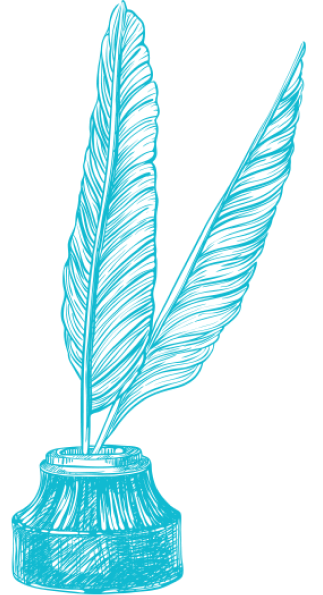
Text Patterns
November 8, 2016

I couldn't live without SwiftKey for my phone. Also, a cool thing is having multiple language modules installed. I have both English and German currently installed, for example.
Google released the "Gboard" for iOS a while back (https://itunes.apple.com/us/app/gboard-new-keyboard-from-google/id1091700242?mt=8). It allows for swipe-typing, and also gives you easy access to Google search and .gif's. The biggest problem with it (and any other third party keyboard on iOS) is that you have to hit another button to access it (the little globe on the stock keyboard) most of the time because it doesn't stay up as the default.
All that said, I still use the standard Apple QWERTY, but it's not because it's a better keyboard (I think Gboard is), it's because it's the only keyboard Apple allows to have access to voice-to-text (Siri). No third party keyboard on iOS will ever be widespread without that capability, no matter how innovative or easy it is. But that's not likely to happen anytime soon, because Apple…
Gboard is what I use, though I recently converted from being a long time SwiftKey user. SwiftKey was 1000x better on Android, but it's still workable on iOS. I prefer Gboard because the emoji, gif, and contact search is better integrated. SwiftKey next-word prediction is far more accurate, though, but I expect Google will catch up, but that might not be the case now that Microsoft has taken SwiftKey.
When using alternate keyboards in iOS, I've found that it works best if you remove all other keyboards (Settings > General > Keyboards). You can reorder them there if they must, but when set that way iOS tends to mistakenly push the default more often (I'm not sure why this is). It happens much less often if you remove the built-in English keyboard; the only problem is that when iOS does make a mistake and pushes the wrong keyboard, you don't get any word prediction.
I moved from Android to iPhone a year ago, and the most jarring change was the quality of alternative keyboards and their integration into iOS. It saddened me, and I still haven't fully recovered.