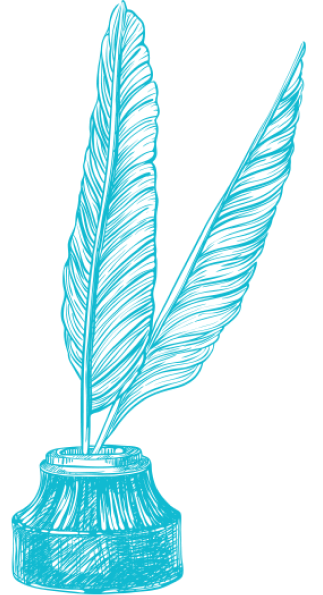
Via the Blogoscoped blog, something interesting about searching and sorting data. If you read that post, you’ll see a little snippet of code that you can copy. Go to the Google home page, paste that code into your address bar and hit return, and you will discover that future search results will be accompanied by a link called “Show options.” Click this, and you’ll see that one of the options is to display your search results in what Google calls a “wonder wheel” but what many people would see as a kind of mind map — a central idea as the hub and, radiating out from that, a series of related ideas. Click on one of those and you get a new wheel, but one connected to the previous wheel. For people with visual orientations to learning, this could be a really effective way of understanding search results and pursuing searches in depth. A similar project is the fabulous Debategraph, a “visualization tool” to help people see the different positions taken in contemporary debates — about climate change, say, or the Middle East — and how those positions relate to each other and connect to other debates. When searching for information on the internet, we have typically been presented with a simple list of links. If we follow one of those links, it may lead us to others, or we may find it unhelpful and return to the original list to try out others. In the end the only record we have of our pursuits is our browser history — again, a simple list. What these new technologies offer is an informationally richer model for displaying our searches. Now, it would be awfully nice to have the ability to order and present our search histories this way. Here’s at step in that direction — I wonder if there are others. I seem to remember a Mac app that did just this, but I can't seem to retrieve it. (Maybe my search tools are insufficiently sophisticated. . . .)
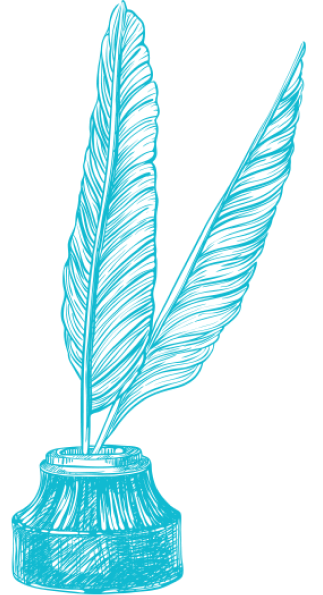

Fabulous stuff!