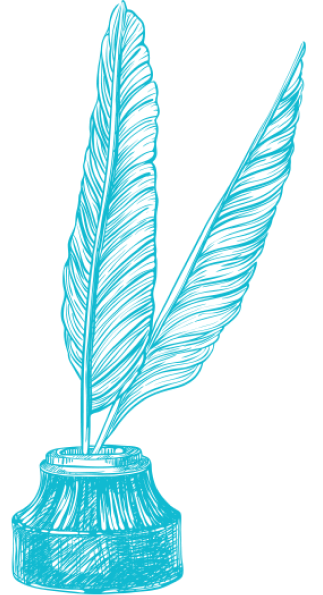
Google says I can now embed certain passages from Google Books — those books with previews — on my website. Let’s see if it works: Hmm. Well, sort of. You don't seem to be able to choose what you want to show — I thought I was choosing to embed a portion of the text, but evidently not. Not sure what this is good for.
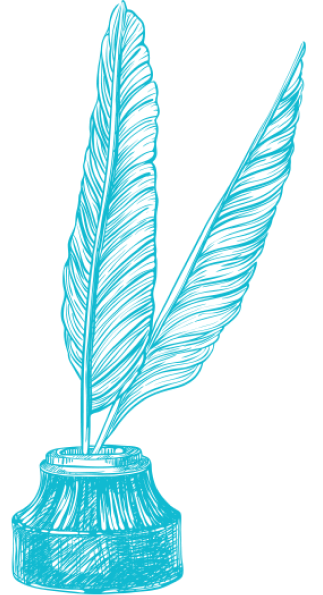
Text Patterns
June 18, 2009

Looks like it's good for Google using you to sell things to me.
I believe it permits you to embed full-view books but not limited preview. What you have here is the result of linking to and embedding a limited preview book. But when you are looking at a full-view book, it does allow you to embed the whole book. Once embedded, you should see the particular page from which you clicked "link" as well as the scrollbar for looking through the rest of the book.
Try looking at a full-view book, then "link," then "embed." It should work.
Thanks, T-text, that makes sense. I still don't get the purpose, unless what Eric says is the basic truth of the matter.
I think Eric's in the right, since it brings up my Google account when I look at it (unless you've managed to log in as me…)
For books available with "preview" — still under copyright and Google has negotiated a "preview" arrangement, or collaborating library has only give Google limited rights — you can embed Google's description and links to how to acquire the book. It's both for selling books and, since it also has WorldCat, where to find the book.
It's a more elaborate version of amazon's product links. You could also include a page number in your text, so people could go to the portion of the text you want them to read.
Text embedding is, however, available for specific text from books that are available in full view (copyright expired) on Google Books. You use the "clip" feature. You'll see it on the "read the book" page of any book available in Full View. When you select a chunk of text with the "clip" feature, a window pops up that gives you link options, including an embed option.