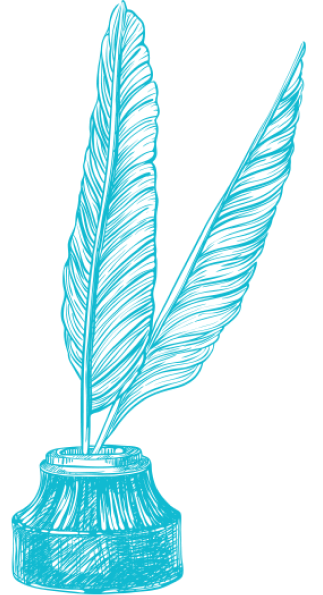
In alphabetical order:Instapaper: An amazingly useful app, and by far the best way to read articles of any length on the iPhone. Tilt scrolling is a beautiful thing.Kindle: I have a feeling that one of these days this could render my Kindle useless. If it weren’t for the discomfort that backlighting causes my eyes over long stretches of reading, it might already have done so.Tweetie: By far the best Twitter client for the iPhone, but I wish it would allow light text on a dark background, as Twitterrific does.WeatherBug Elite: By far the best weather app for the iPhone. Very fast and very good-looking, two things that can’t be said for the other options that I’ve tried.WriteRoom: WriteRoom on the iPhone + Notational Velocity for the Mac = plain-text note-taking Heaven. And I’m a plain-text note-taking kind of guy.I have sometimes said that, because of lousy network coverage in my neighborhood, when my AT&T contract runs out I may well ditch the iPhone in favor of something with Android, or maybe even the Palm Pre. But who am I kidding? Apps like this, plus the ability to sync with my music and my other personal data, will keep me in the iPhone camp for the foreseeable future.
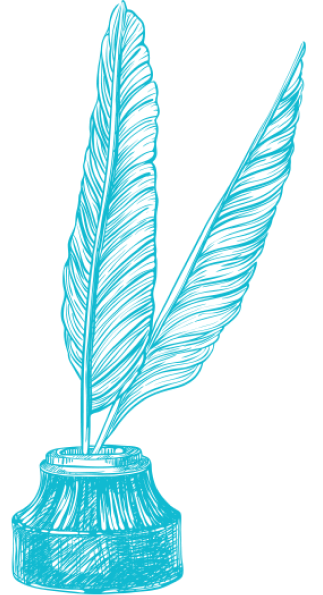
I got Verizon's Droid for Christmas and I'm loving it so far. I haven't downloaded enough apps to know the best ones, but there's a huge store for them. The best part of it is that it syncs with all my Google accounts – calendar, email, chat and then Facebook. The picture quality is really great. Now if only it could play Hulu…that's supposedly coming in 2010.
Does Notational Velocity allow for plain text data? I thought it stored notes in an encrypted database?
Anon, you can use an encrypted database, but alternatively, you can store your data in plain text, RTF, or HTML files. Of course in those cases you don't get the encryption.