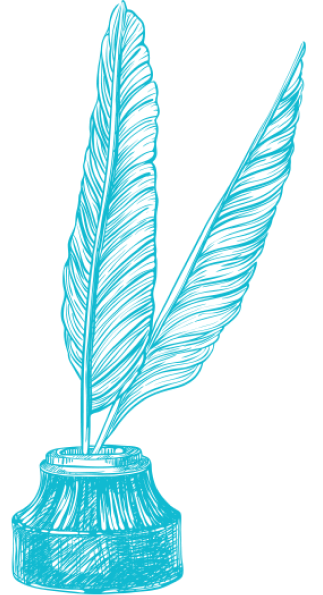
Dennis Cooper, a writer and artist, is a pretty unsavory character, so in an ideal world I wouldn’t choose him as a poster boy for the point I want to make, but … recently Google deleted his account, and along with it, 14 years of blog posts. And they are quite within their rights to do so.
People, if you blog, no matter on what platform, do not write in the online CMS that your platform provides. Instead, write in a text editor or, if you absolutely must, a word processing app, save it to your very own hard drive, and then copy and paste into the CMS. Yes, it’s an extra step. It’s also absolutely worth it, because it means you always have a plain-text backup of your blog posts.
You should of course then back up your hard drive in at least two different ways (I have an external drive and Dropbox).
Why write in a text editor instead of a word processing app? Because when you copy from the latter, especially MS Word, you tend to pick up a lot of unnecessary formatting cruft that can make your blog post look different than you want it to. I write in BBEdit using Markdown, and converting from Markdown to HTML yields exceptionally clean copy. If you’d like to try it without installing scripts, you can write a little Markdown and convert it to HTML by using this web dingus — there are several others like it.
While I’m giving advice about writing on the web, why not some about reading as well? Too many people rely on social-media sites like Facebook and Twitter to get their news, which means that what they get is unpredictably variable, depending on what other people link to and how Facebook happens to be tweaking its algorithms on any given day. Apple News is similarly uncertain. And I fundamentally dislike the idea of reading what other people, especially other people who work for mega-corporations, want me to see.
Try using an RSS reader instead. RSS remains the foundation of the open web, and the overwhelming majority of useful websites have RSS feeds. There are several web-based RSS readers out there — I think the best are Feedly and Newsblur — and when you build up a roster of sites you profit from reading, you can export that roster as an OPML file and use it with a different service. And if you don’t like those web interfaces you can get a feed-reading app that works with those (and other) services: I’m a big fan of Reeder, though my introduction to RSS was NewNewsWire, which I started using when it was little more than a gleam in Brent Simmons’s eye.
So, the upshot: in online writing and reading alike, look for independence and sustainability. Your life will be better for it.
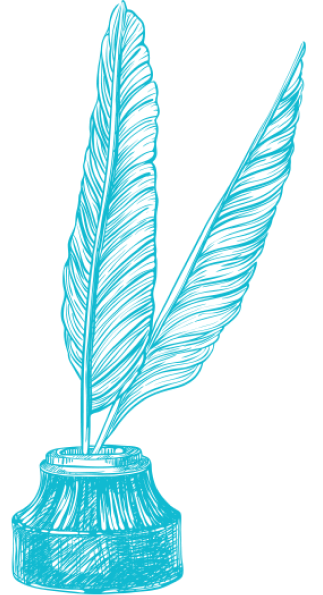

Big fan of Feedly, so just to add another perk- You can now use their "read later" bookmarklet to save things to your account and even set up what they call knowledge boards. Basically use it like an Evernote-light.
This is only a test.
One trick I've found useful is to use RSS feeds in connection with an IFTTT email channel – this turns my own email into a reader that I can filter and archive as I need. It also eliminates an additional platform that I have to visit and rely on.